I received an opportunity to try out Sphero and I thought my son might like it since he’s learning how to program in Scratch and Processing (an object-oriented version of Java). What I didn’t realize was that Grasshopper and Sensei, a rising high school freshman, and PickyKidPix, a rising 7th grader, also wanted the Sphero, such that it was a bit of a fight for control!
So there you have it; Sphero is a robotic ball that can captivate kids across three levels of schools: elementary school, middle school and high school!
What is Sphero? Sphero is a robotic toy that kids can program. It looks like a ball that can roll up to a speed of 7 feet per second and is remote controlled through an app with a range of up to 100 feet.

You download an app to your iPhone or iPad to control Sphero. My son instantly loaded the app on our iPad and started fooling around with it. He ran Sphero through a series of movements including running it up ramps and around objects in our living room.
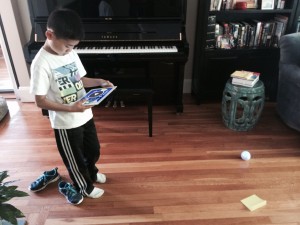
After he got the basics of moving the Sphero around, he moved on to the gaming aspect. This game is called drop zone. You move around the Sphero to a certain point in order to win a prize.
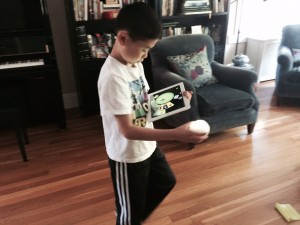
There are many more games to play on the Sphero but what is exciting for me is that kids can learn to program Sphero! There are even video tutorials provided! Using a language called OrbBasic, kids can also write code for Sphero. This is out of my realm, so I’ll have to ask my son’s computer programming tutor to help him with that!
For an extremely limited time, the Sphero 2.0 is now $99 discounted from $129. It’s a pretty versatile toy that is also an educational tool both at home or in the classroom.
Are you looking for summer learning projects? Learning to program Sphero might be a fun way to entertain and teach a small group of kids. I’ll keep you posted if we pull this off!
I am blogging on behalf of Sphero and received compensation for my time, but the views expressed here are solely mine.
BEST #OWNVOICES CHILDREN’S BOOKS: My Favorite Diversity Books for Kids Ages 1-12 is a book that I created to highlight books written by authors who share the same marginalized identity as the characters in their books.

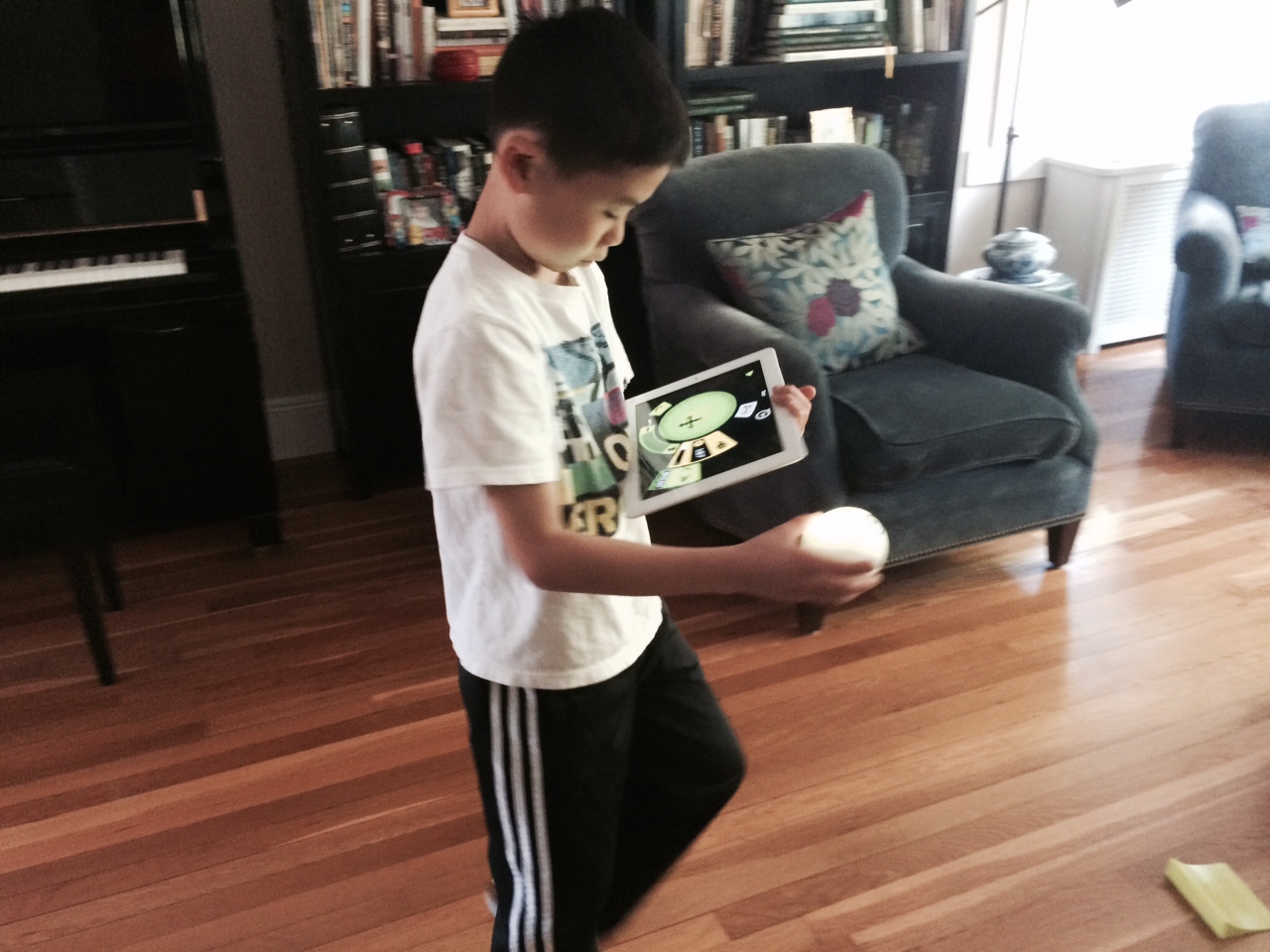

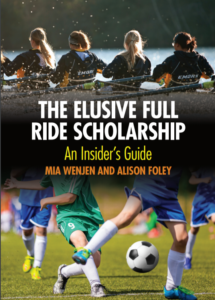

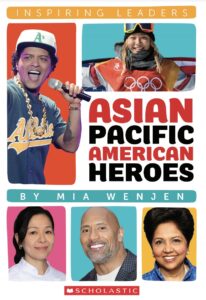

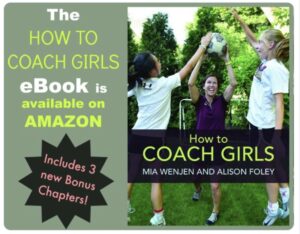


Sphero looks very interesting. I\’m sure reading, following directions, problem solving, etc. are all necessary to use it as well. Could be an interesting gadget for teachers, too. Great post.
Thanks so much Jim,
Our school district just bought a rather expensive robot toy for educational purposes. I wonder if they will buy a Sphero as well. There is a lot of interest around here in teaching kids to code.
Never heard of Sphero. But, from the video you made, it looks like great eye-hand coordination and so much more. Your son probably knows more about it now than you do?? Will have to check it out for a grandchild.
You are finally showing up in my WP Reader. YAY! I thought I had joined your blog, because it is in another reader that’s hard to use.
Hi Patricia,
I’m so glad WP Reader is working!! You can also get my posts by email; I can add you for that so please just let me know.
Yes, the Sphero would be great for hand-eye coordination!
We are huge fans of Sphero in our house!
Hi MaryAnne,
It is fun, isn’t it? We are going to try to program it this summer.
That sounds very cool! 😀
Hi Erik,
It is fun! We are going to try to program it this summer.
“since he’s learning how to program in Scratch and Processing (an object-oriented version of Java). ”
Last time I checked Java was the object oriented version of Java.
Hi Ralph,
It’s called Processing and it uses shapes to teach Java. They are not writing code.