Scratch is a free programming language and online community where you can create your own interactive stories, games, and animations. It’s created by MIT. I had heard of it years ago from the founder of the company who created my first PragmaticMom blog template. His young son was using it to create games. My son was just a toddler then, so I filed it away in the back of my head for later.
Fast forward to now. My 9-year-old son is a serious gamer and in on screens from the minute he wakes up until I yell at him at night to get off screens. It’s very tough to keep him off screens because he floats from the computer to the iPad to his DSi to the TV and back again. Sometimes he even multi-tasks watching TV WHILE eating WHILE playing a game on the computer. Don’t even get me started about the keyboard to that computer. It’s covered in crumbs and barely works; it’s so gunked up.
My son’s friends are similar gaming fanatics and we, the moms, combat their gaming mania by forcing them outdoors to play sports. We’ve set up a book club for them as well. We got them to brainstorm and then create games of their own as an antidote to gaming. It’s still screen time, but it feels better as a parent to have them creating than just zombied out playing games.
I found this wonderful high school student named Izzy Brand through the Science Club. He is the only person at our local high school who is capable of teaching computer programming to kids. Apparently, he’s so advanced that he is taking a MOOC (Massive Online Open Class) class on programming though Harvard. And it just so happened to begin with Scratch which I think he learned as a kid.
So he dusted off his Scratch skills and comes once a week to teach 6 third grade boys to program in Scratch. Thank goodness we have a tutor because I have no idea how to even download Scratch! And the boys need someone to guide them through the game creation process.
Izzy is brilliantly organized. He started by setting up DropBox so that each boy had his own folder with Scratch and a document where he can ask Izzy questions if he gets stuck. It took about 45 minutes to set this up on 6 computers. Then he showed them the basics of how Scratch worked.
Here he is demonstrating:
Learning to Program in Scratch: Lesson 1
Izzy demonstrates the basics of Scratch using a few of the buttons. Once the boys learned these basics elements, they were off to the races programming their own games. It was remarkable!
And the boys were able to come up with a very simple game after that by working on their own at home during the week. Here’s my son’s first game.
My Son’s Scratch Game After One Lesson
This basic game was just after one lesson but included using “sprites” which are predrawn characters provided by Scratch as well as using a drawing program to make your own (note the green dragon). My son also learned how to make the characters move which is a wonderful introduction to the logic of programming in that every single movement needs to be specified in your program.
But, oh what a difference a few weeks makes! After a few weeks, my son created a more advanced game by basing it on a model that Izzy created to demonstrate to them. They can see his programming via the DropBox file and try to replicate it.
Learning Scratch
Izzy’s sample games that he created for the boys to then make was a great way to demonstrate how to use Scratch. The coding gets a little more complicated but the boys can refer to Izzy’s program to see how he did it if they get stuck. They can also ask him questions via the DropBox document or at their lesson if they want their game to go beyond his.
You drag the purple programming commands to the right to create your own Scratch program. Some of the pieces allow you to change the setting. For example, you can set by the number of seconds how fast you want your character to move.
My Son’s Scratch Game After Five Lessons
In this game, my son changes the backdrop for each level. He also changed his game to make the paratroopers fall down faster with each level.
One interesting thing my son taught me was how to make the paratrooper lose his parachute when he/she is shot down. You do a “costume change.” Costume one is the paratrooper with the parachute. Costume two is the paratrooper without the parachute. Then you program the costume change to occur when the bullet hits the paratrooper. I have no idea how to do that though!
Getting six small squirrely boys to focus is also a feat. We are in the thick of winter here in Boston so the boys usually don’t get much outside time before the class begins. Izzy established Rules of Behavior that the boys all agreed to since there is only one of him and six of them, all asking questions and demanding his attention at the same time.
Scratch is a wonderful way to introduce kids to programming because it is object-oriented and only requires them to drag and drop the code they need. They don’t actually have to write code but they learn the complexity of logical thinking required to get a computer program to do something that seems relatively easy like having a cannon turn to the right or the left. It’s the perfect first step because creating a game easy and immediate. The boys, by using DropBox, can also play each other’s games.
If you are not techy like us, you might want to find a local college student to help teach a group of kids Scratch. It’s unusual for a high school Junior to know as much as Izzy. You also might be able to find someone to do lessons via Skype if you don’t have a college nearby.
How to Teach Kids Scratch Resources
The Everything Kids’ Scratch Coding Book: Learn to Code and Create Your Own Cool Games by Jason Rukman
If we were to use a book as a resource for my son’s group, this would be it. This is a great reference book to use in addition to our computer programming tutor. For kids who can learn from reading (versus watching), this might be the only book they need to learn to program in Scratch. [nonfiction instruction book, ages 8 and up]
- Amy Mascott of Teach Mama told me about The Hour of Code. It’s a website that offers a K-8 Introduction to Computer Programming class which takes about 15-25 hours.
- Pamela Price of Red White and Grew recommended this book for kids learning Scratch as well as checking out Code.org.
Have you checked out the resources in the educator’s forum for Scratch? It’s on the website. There was a curriculum guide that helped a little but what our son REALLY loved is this book, Super Scratch Programming Adventure!: Learn to Program By Making Cool Games. He read it on my iPad and started making all kinds of things.
- Here’s a site called Learn Scratch that might be helpful.
- Here is a series of YouTube videos on learning Scratch.
Follow PragmaticMom’s board Science Fun on Pinterest.
To examine any book more closely at Amazon, please click on image of book.
As an Amazon Associate, I earn from qualifying purchases.
BEST #OWNVOICES CHILDREN’S BOOKS: My Favorite Diversity Books for Kids Ages 1-12 is a book that I created to highlight books written by authors who share the same marginalized identity as the characters in their books.

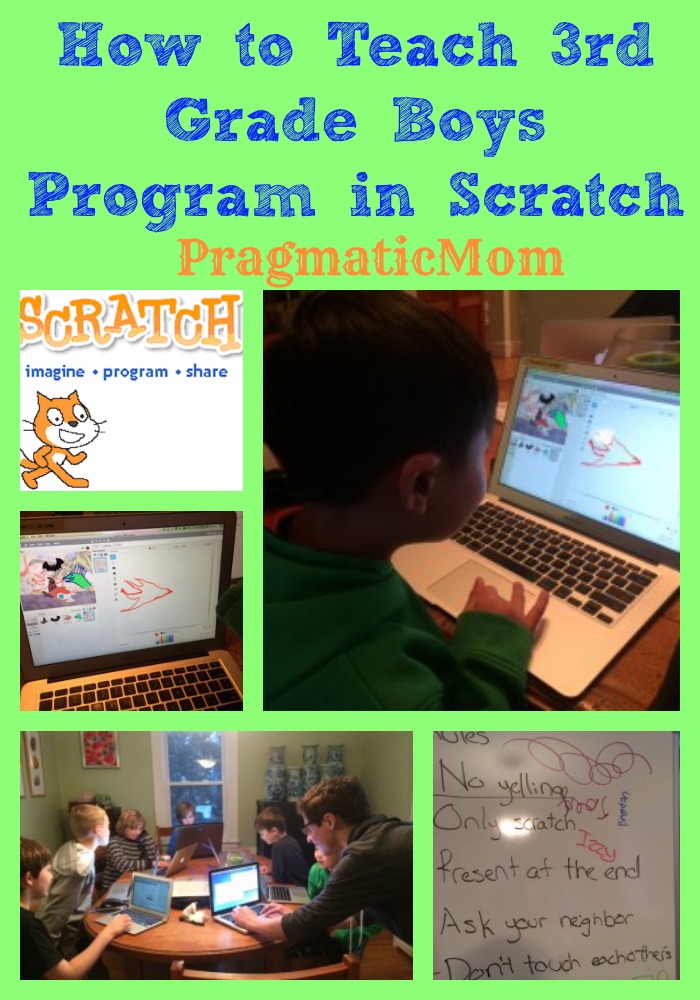
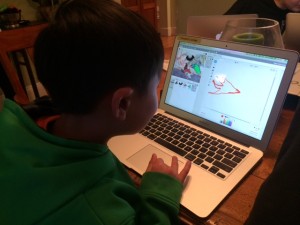

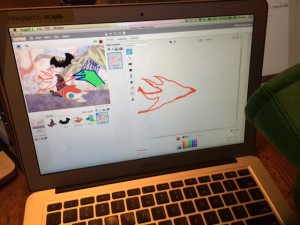
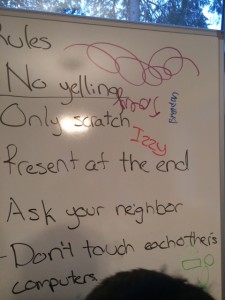




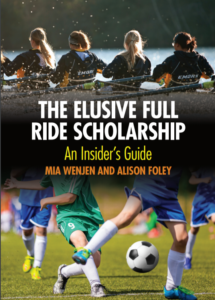

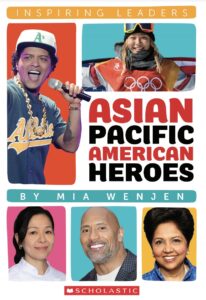

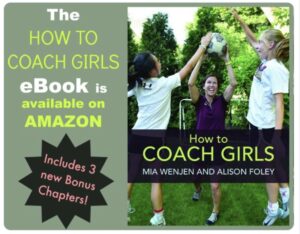


Thanks for the heads-up, it’s hard to find programs like Scratch. I’ll give it a go. I’ve recently started using Canva for graphics but only after a huge and fruitless search. And dropbox is just the best thing ever.
Hi Joan,
We are about to graduate from Scratch to another language which is similar but with more capabilities but even less well known. I forget the name but I will post on that as soon as we do it.
That’s great, it’s wonderful to find little-known programs. You can search your heart out and still miss them. I meet with a group of ten girls – 8 to 12 year olds – twice a month and I’m thinking that making their own animation would be a hoot of an activity. When you post the newie would you be able to recommend which is likely to be easier? Thank you Mia.
Hi Joan,
If you go with the animation, I heard this program by children’s author and illustrator Peter H. Reynolds is great: Animation from FableVision Learning.
http://shop.fablevisionlearning.com/
He created it with his twin brother.
I think this animation program would be easier to teach than Scratch but I have to say that the boys are having so much fun learning Scratch. Maybe your girls group can learn both?!
Thanks again Mia, I checked it out and looks good. I’ll report back. x
Hi Joan,
Thanks so much! I’d love to hear about your experinence with the animation program! I wanted to try it with my kids but we never seemed to be able to tackle it so I gave up. It was my fantasy of how we would spend a rainy afternoon LOL!
it is great you can find someone teaching the kids. I may have to do the same. But for now, I am hoping the online program we just started using will do it.
Hi iGameMom,
We find that the tutor helps when the kids have specific questions about adding a feature into their game. He also creates the game that the boys model (copy) off of. But I think an online program would be great too and I’m sure there are YouTube videos to supplement that.
OMG! My son would LOVE this! I will have to look more into this program and play around with it first, in case he has questions. I love the learning that goes on in using a program like this. Thank you for linking up with Countdown in Style.
Hi April,
Gamers like my son seem to love making their own video games in Scratch! It turns out not to be that difficult to learn. Thanks for hosting Countdown in Style!
Wow this sounds so cool. I think this was a great antidote to get your kids thinking and learning as opposed to just zoning out like you said. You seem so in tune with your son and with getting ways to help him stay active even though he enjoys his screen time. Good for you!
Thanks so much Brittnei,
He is loving making his own video games with his friends. It seems to be as much fun as playing them which is making me and the other moms happy!
Excited to try Scratch with my 9 year old gamer! He already has plans to work in the gaming industry. Thank you for the wonderful tip. Now I IT geek need to find a Scratcher 😉
Hi Jo,
Perhaps our sons will end up working together one day LOL! The 9 year old gamers do seem to transition with great excitement from gaming to making their own games!! You also might want to find someone who can teach your gamer Photoshop. My son saw that someone made a Pokemon character by combining bits and pieces of a bunch of Pokemon and now he is OBSESSED with creating his own. He’s been bugging for over a week his older sister who knows Photoshop to teach him. She’s supposed to teach him tomorrow.
I think a program like Photoshop will be helpful in creating characters that can be used in the programs like Scratch. As for someone to teach your son Scratch, try running a help wanted ad at the local college if you have one near you. I can also see if my tutor can teach remotely via Skype or Facetime. That might work! Let me know if you need that.
Great experience to read your ideas about teaching programming to kids. It’s really important nowadays to teach kids coding, development and design if they share this passion.
Hi Book Reviews,
My son really liked making his own video games. I’m glad kids these days are getting exposed to coding through Hour of Code. My teen girls are now interested in coding from that experience.