Creating Custom Labels for Gift Baskets or Gift Bags
I am a big fan of the Avery label 5164, 3 1/3 inches by 4 inches, or six to a page. Yes, it sounds weird to be a fan of a mailing label but these are exceptionally useful for:
- Labels to stick on personalized gifts
- Book plates
- Birthday party invitations; just stick to a pretty card from Paper Source
- Return address labels for packages


This is a plain notecard, 3 1/2″ x 4 7/8″, ($1.75 to $3 for pack of 25) from Paper Source. It comes in a huge selection of colors and has matching envelopes ($3 for 10). You can print out the label which is white and stick it to a colored card, and voilá, you have a beautiful yet inexpensive invitation. The colored card peeks out from behind the label and it looks nice. They also have scalloped cards too, but maybe you need to go to the store to find those.
Labels are actually easy to create using Microsoft Word templates. Here’s how:
A) Creating your labels:
– Start Microsoft Word.
– Click the New Document button.
– From the Tools menu, select Envelopes and Labels.
– Select the Labels tab, click Options, select the type of labels you want to create and then click OK. FIND LABEL 5164 and select!
– Click New Document.
B) Type and format the content of your labels.
– Turn on table gridlines (borders) so that you can see the outline of your labels: from the Table menu, choose Show Gridlines.
– If you’re creating a page of labels that will all look the same, type and format one label, then use copy and paste to create the rest of the labels (see step 5 for details on copy and paste).
C) Insert photos or images into your labels:
Scan your photos.
OR
Use photos that you have saved on your computer’s hard drive. FOR FREE IMAGES, USE GOOGLE “BING FREE IMAGES.” I ALSO LIKE FREE DIGITAL IMAGES. Note that you can crop your images in Microsoft Word if it’s too big.
D) Resize or move each image as needed so that it fits in the label.
E) If you want to duplicate information (text and/or photos) in every label, copy and paste the information into each label:
– Select the text and/or photos you want to duplicate.
– From the Edit menu, select Copy.
– Place your cursor in a label where you want to place the information.
– From the Edit menu, select Paste.
F) Save your labels:
– From the File menu, select Save.
– In the Save As window, locate and open the folder where you want to save the labels.
– Type a name for your labels, then click Save.
G) If you want to preview your labels:
From the File menu, select Print Preview.
OR
Click the Print Preview button.
When you are done previewing, click Close to close the preview window.
Click on File and press on Print.
YOU HAVE JUST CREATED YOU OWN LABELS

p.s. Am I really that together that I am cranking out custom labels? One word: NO! In fact, yesterday I had to mad dash to the Apple store for last-minute gift cards for tutors, teachers, and teens. And the mail carrier though it doesn’t start with the letter “T.” I hope your holiday shopping was more organized. This week is utter madness! Capability:Mom is also in a flurry of activity including baking these delicious cookies!
The 12 Days of Shopping
I will be posting The 12 Days of Shopping jointly with Capability:Mom. Please visit her blog to see the other half of each post.
Dec 1: Make Your Own Gifts GRANOLA, Amazing Granola from Nigella Lawson versus Amazing Granola Bars from The Barefoot Contessa
Dec 2: Kids Make Gifts CRAFT (ModPodge versus Clove Fruit)
Dec 3: Personalized Gifts (Fancy Address Stampers versus Pretty Papers Giveaway)
Dec 4: Father-in-Law/Dad and Mother-in-Law/Mom
Dec 7: Hostess/Gifts That Give Back
Dec 8: Sanitation Engineers, Mail Carriers, Hairdresser, Delivery People, Babysitter, Cleaning People, Dog Walker/Dog Trainer, etc. (a.k.a. who else did I forget?) and Emily Post’s Etiquette on this subject.
Dec 9: Husband, Me (Our Own Wacko List); Capability:Mom Husband/Wife
Dec 11: Quick Gifts from Whole Foods versus Gourmet Food Store
Dec 12: ‘Cause I Am So Together, Last Minute Home Made Gifts: Cookies & Personalized Holiday Tags
To examine any of the items listed, please click on image of item. As an Amazon Associate, I earn from qualifying purchases.
BEST #OWNVOICES CHILDREN’S BOOKS: My Favorite Diversity Books for Kids Ages 1-12 is a book that I created to highlight books written by authors who share the same marginalized identity as the characters in their books.



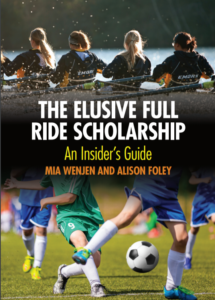

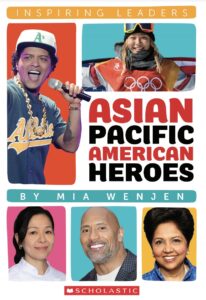

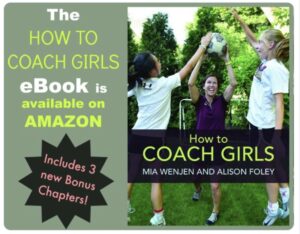


Love these and feel like even I could do this! (sometimes the printer and I get into arguments). Loved posting Holiday Shopping with you – Let’s do it again!
I have been using Able Labels for my address labels for many years now and they are fantastic. They deliver on price and quality time and time again.
I didn’t know about the Able Labels and I’m excited to try them. Thanks for the heads up!!