Best Apps to Teach Kids to Touch Type
My brother-in-law is trying to get his kids to learn keyboarding skills. After surveying what is out there on the market, he picked Typing Instructor Platinum and had this to say after purchasing it and having his two kids try it out:
“Ok, Mia,
Graphics and stories are cute and pretty self-explanatory for kids. The pirate theme, secret island, and all.
Installed the game tonight. 5-year-old [little girl] could do it with a little guidance from dad standing by to walk her through clicking through screens. After five min I walked away to help my son with something else and she continues on her own.
8-year-old son shown how to place hands on the keyboard clicked start and away he went on his own.
First night A+. we’ll see how it progresses over time.”
I learned how to type the old-fashioned way a million years ago: a manual typewriter with the keys all blacked out and typing exercises on a projected screen in a blackened room. A Q A Z A Q A Z. Yep, I typed that over and over again. Then on to S W S X S W S X and so forth until it was time to type exercises and take timed tests. Not exactly fun but definitely effective. Two years of this and I was 80 words per minute.
I actually think that a typing program would be more effective than an app since it would be a complete system AND the keyboard action would be easier to learn than on a touch screen but I could be wrong. I am definitely old school when it comes to touch typing (a term that is outdated!). What do you think?
I also bought a typing iPad app to try out and tested the free keyboarding games that I list on the footer of my blog. The best free web games for keyboarding are listed below.
What do you think? How are your kids learning to keyboard? App versus computer program?
p.s. The typewriter that I learned to type on looks suspiciously like the one pictured above, now labeled “vintage.”
Typing Instructor Platinum
My brother-in-law tested it out with his kids above and gives it an A+ (so far). Will keep you posted! I think a keyboard program is the best way to go because it’s a complete system AND you are using an actual keyboard!
Typing Class for iPad
The problem with the iPad and iPhone games is that they stress identifying the letter (i.e. hunt and peck) rather than touch typing. There isn’t any penalty or instruction on where to properly place your hands nor which keys you are supposed to use for each letter. The goal for keyboarding SHOULD be to type without looking at the keyboard or your fingers. This game doesn’t teach that but it does give the user more familiarity with where the keys are so that is a good start. I also find it difficult to touch-type on a touch screen. There is no noise to indicate that you’ve pressed a key and it’s impossible to tell if you are on the correct keys without looking at your hands. Perhaps in the future, it won’t matter if you touch-type as perhaps it will all be dictated into a computer or even transferred from brainwaves from your head. Who knows?! Still, I am not taking any chances and I want my kids to learn to touch type.
Another issue I have with the iPad is that the keyboard is truncated such that the colon and semicolon key is not even on the keyboard making it impossible to place your hands correctly on the keyboard.
$0.99
Learning Games for Kids – Keyboarding
The link for all kinds of free keyboarding games is above in the title. These are the games that I tested out that I liked the best. These are all FREE keyboarding web games!
Typing Adventure
Type Type Revolution
Learn to Type: Type It Home Keys
To examine the typing program more closely at Amazon, please click on image.
To examine any of the items listed, please click on image of item. As an Amazon Associate, I earn from qualifying purchases.
BEST #OWNVOICES CHILDREN’S BOOKS: My Favorite Diversity Books for Kids Ages 1-12 is a book that I created to highlight books written by authors who share the same marginalized identity as the characters in their books.

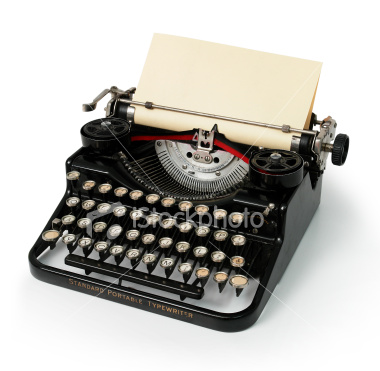


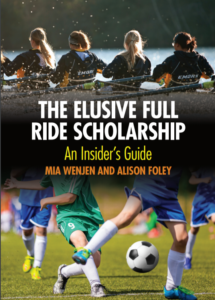

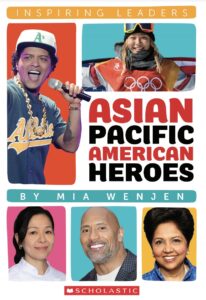

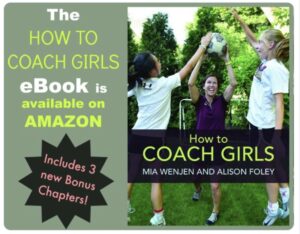


How in the world did you know that I *need* this! Thank you! Thank you!
dee
To Dee,
I need it myself. My thanks for my brother-in-law for doing all the research!
There are ways on how to educate kids using keyboard and I’ve seen so many keyboard that are on a qwerty keyboard. I’m using another keyboard app that runs on android app if you have one.
It’s easy, fun and educational to use and let kids remember the alphabet coz this keyboard app is on an alphabet layout. This is Dextr keyboard app.
See more of the Dextr app here:
http://www.textwithdextr.com/
Hi Henry,
Thanks for sharing your keyboard app with us!