Best Apps for Drawing That Kids Love
I didn’t have an iPad when my kids were in preschool so we completely missed this phase. My youngest had access to my iPhone and he played with the Grinch camera and made us and all his preschool friends into Grinch-like creatures after snapping their photo with my phone. Had I known that it was a precious moment in time, never to be duplicated, I would have saved those faces and emailed them to their moms if I were totally together.
The iPad puts drawing programs on a whole new level with the large touch screen and I wanted to investigate the drawing apps to see what we have been missing. As I look back to my days with preschoolers, I want an iPad app with certain features:
- Is it truly easy to use? I don’t necessarily want to be tech support for my kid for a drawing app that is supposed to be fun but also creative. (And also get said preschooler out of my hair for a brief moment).
- Is it truly suitable for a preschooler? E.g. Does it require reading skills ’cause that’s not gonna work for most preschoolers!? Does it crash or freeze? Preschoolers are not the most patient kids on the planet. Are the features too complex as to cause toddler frustration? Does it require motor skills that a toddler just don’t have yet?
- Is it truly free? If it’s free, does it have annoying advertising (many kids apps do)? Does it try and sell your kid other promoted apps? Is it brought to you by a sponsored brand/TV show that your kids will beg you to buy?
Scribble Kid
The newest version just came out with a photo feature. Take photos using the iPad and enhance them with doodles, or play games like Tic-Tac-Toe or the dot-make-boxes game. Still free!
This FREE app for iPad is like having a brand new set of markers and an endless supply of paper. It’s very easy to use and also has a plethora of shape templates to play with. I can see preschoolers using this but also my 6th grader would love the free style drawing aspect and now I won’t have to buy her markers every month because that is how fast she uses them up.
You can save drawings to the photo folder and then easily email them out. We are going to use this for my son’s 7th grade birthday party thank you notes. This will be a fun way to make an otherwise dauntless task easier.
I am confused why the icon for Scribble Kid is different on Twitter versus iTunes and was unable to get the iTunes icon which looks like a 4 short broken crayons (red, yellow, green and blue).
– Simple, kid-friendly design for selecting colors and templates
– Over 40 background shapes and outlines to inspire the imagination
– Automatically save your child’s masterpieces to your iPad photo gallery where you can email them or share them on Facebook
– 12 brightly colored markers with controllable thickness and sound effects
– Perfect for children 3-adult
This is also a FREE app that is easy to use and versatile but I find some of the features to be less intuitive for a preschooler such as color selection which uses a field of color and a small pointer to slide around to find the color that you want. There is also a paid version with more bells and whistles.
– iPhone, iPod touch, iPad
– sound effect is cool, a lot of bells and whistles
– ability to draw with friends on same wifi network
– share via email
– free version and premium version
– English version
This app is suited for older kids that want “mood” and “atmosphere” incorporated into their art creations. Perfect for those kids who want to draw foggy/hazy/swampy/psychedelic like imagery. I don’t really see a preschooler using this a lot. It wasn’t my favorite and at $0.99, I think you would want a specific purpose to purchase this … say illustrating a Fantasy Graphic Novel cover or something like that.
– iPhone, iPod touch, iPad
– brush painting app, turns any none-artist/painter into one
– large palette of colors and special effects, almost too sophisticated!
– appears to be more suitable for older kids and not preschoolers
– can share via Facebook, Flickr, Twitter or email
– $0.99
– English version
Kids Finger Painter
I found that fact that this app doesn’t have an eraser or a new blank page feature to be frustrating. To get a clean sheet, I had to push the backwards button a million times. Still, it’s intuitive and easy to use and the color stamps of of insects, animals and other shapes are fun to use.
– iPhone, iPad
– many colors and brush sizes to choose from
– large collectionof stamps to play with
– “shake device to erase” feature makes me worry about the kid accidentally dropping the device
– auto-save
– cool to have zoom in and out
– can save to photo library and email
– $0.99
– English version
Review: Finger paint by Mom 2 a 4 yr old
Since last update it does not work at all. Screen moves can only place dots. Can not paint!!!!! Very upsetting to my daughter!!!! Waste of .99
I like the versatility of Drawing Pad but I feel like your child needs to know how to operate a CAD/CAM program in order to use the features and, frankly, to figure it out. Some kids are good at tech stuff like that and this would be perfect for them to use. My kids would be frustrated by having too many features. I wouldn’t necessarily buy this for a preschooler but it would be perfect for a techy yet creative middle schooler or older who revels in figuring out how things work. This would be perfect for kids who want to develop video games when they grow up because if you can use this app, you are well on your way to being the next Angry Birds creator.
– Apple picked Drawing Pad as “iPad App of the Week” in NINE COUNTRIES!
NOT JUST for Kids! User friendly FUN for artists of ALL AGES!
– iPad only
– Impressive, there’s a lot here, a bit overwhelming for preschoolers I think!
– Can save work to own Drawing Pad Album (instead of crowding out photo library, confusion)
– $1.99 (not cheap!)
– English, Chinese, Dutch, French, German, Italian, Japanese, Russian, Spanish
– Option to buy In-Apps (coloring apps with themes like Fairy Tales, Sea Life, Winter Holiday, etc.)
– Reviewer observes that it’s too complicated for her preschooler to use without parental oversight.
Featured on nytimes.com (tinyurl.com/nytimes-
Featured on usatoday.com (tinyurl.com/usatoday-
Featured in November 2010 MacWorld Magazine in the UK 4 out of 5 stars
Awarded Editor’s Choice Award from Children’s Technology Review
Featured on the iLounge 2011 Buyer’s Guide 100 Essential Apps of 2010!
Featured by iLounge as First runner up to kids’ iPad App of the Year!
Featured on Gizmodo’s 2010 Gift Guide (tinyurl.com/gizmodo-
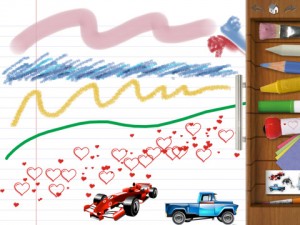
To check out any app at iTunes, please click on icon.
To examine any of the items listed, please click on image of item. As an Amazon Associate, I earn from qualifying purchases.
BEST #OWNVOICES CHILDREN’S BOOKS: My Favorite Diversity Books for Kids Ages 1-12 is a book that I created to highlight books written by authors who share the same marginalized identity as the characters in their books.

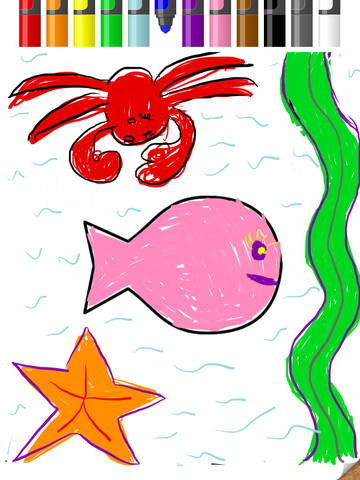



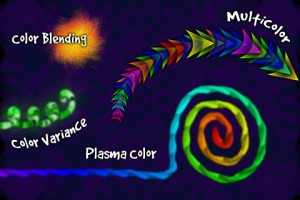


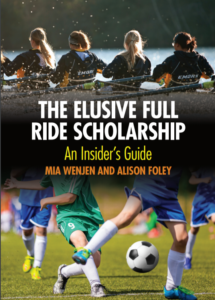

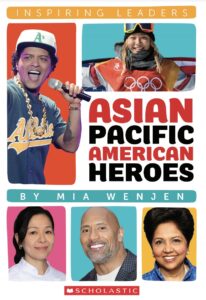

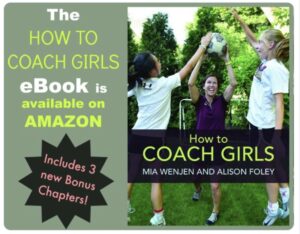


Thanks, @pragmaticmom! We appreciate the kind review and the download recommendation. Please visit our website or follow us on Twitter to stay in touch.
http://scribble-kid.com
http://twitter.com/ScribbleKid
Keep scribbling!
Scribble Kid
To Scribble Kid,
Thank you for your comment! We will be enjoying your app for years to come! It’s like a free gift … are you going to start charging at some point?
thanks for these suggestions, I can’t wait to check them out!
To Melissa,
Let me know your favorite drawing apps that you use at home and I’ll add to the list!
My son just used Scribble Kid on his iPad to send his “one-of-a-kind” artwork creations as birthday cards to his cousins!
To Nat,
We need to do thank you notes and I am going to use Scribble Kid to get them done. My son is not looking forward to writing the notes but I suspect he’ll enjoy it once he realizes that he gets to draw on with an iPad app!
A comment via email:
Hello 🙂
I saw your post on Drawing Apps today and had to send you a link about Drawing Pad as it’s really easy enough for a two year old.
Check out “Bridger” a super cute 2 year old that went viral on YouTube playing the iPad and primarily in the video Drawing Pad
http://drawingpadapp.com/press/1-press/36-easy-to-use-drawing-app
Please consider embedding the video in your article so people can see how easy it is 🙂
Also if you do get an ipad one day please let me know so I can send you some free copies!
Best regards
Darren
How fun! Scribblify looks really cool.
To AsianMommy,
Let me know what drawing apps you like and I’ll add to the list! Thanks for coming by!!
Dear Pragmatic Mom,
This is a great list of drawing apps for kids. I would also like to mention an app that we released last month and a lot of people are loving it.. It is a unique learn to draw application that takes step by step drawing to the next level.. http://tinyurl.com/ildanimals. Would love for you to cover it on this website ..
To Madhavi,
Thanks for the heads up of your app. Will try to check it out soon!