Fun Math Apps for Kids
I haven’t been posting on iPhone/iPad apps lately trying to find the best educational iPhone and iPad apps for kids. It’s been hard to keep up with the sheer volume of new apps coming out of the woodwork, let alone evaluate each of them and then compare to the rest. Plus to evaluate the apps, I have to locate my iPad or iPhone and play the game myself AND get one of my kids to test it out. And, with my new editorial schedule, I wasn’t even sure where apps fit into my calendar.=
So I took a different strategy: I let my kids come to me with their favorite apps. I just keep my iPhone and iPad loaded up with games both educational and not (they load up free games or buy games with my permission with their own allowance money) and see what they play. Lately, it’s been variations of Angry Birds or Doodle Jump.
Imagine my shock when my oldest sidled up to me and whispered in my ear, “Don’t tell anyone, but I really like Math A+.” Oops, was that supposed to be a secret? Still?!! Now I have a LOT of math apps on my iPhone [and I hope to get around to blogging on them all at some point], so it was interesting to me that this is the one she singled out.
I tried it out and I can see the appeal.
There is a number sequence game that is fun and perfect for preschool through 1st grade. It’s great when you find fun and free math games for kids!

There is a game where you get the answer and have to fill in the rest of the problem. That is a good one:
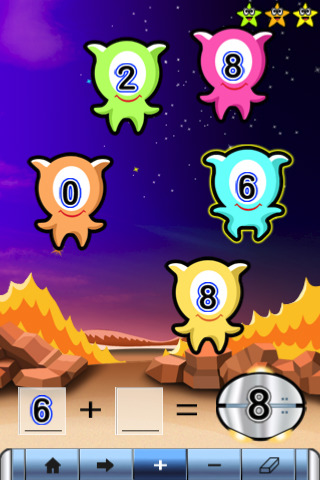
Finally, there is my oldest’s favorite game where you slide the answer down the chute that contains the problem:
This is what I wish it did:
- I wish I could choose the math application instead of working my way through it. My oldest needs multiplication and division math fact practice but I was unable to access the multiplication or division though I played the game for more than 5 minutes. That is frustrating for me. Also, the math facts stayed at 10 and never got harder.
- When I played the chute game, my iPhone did not have the icon for the home page, so I was never able to go to the home page. I am not sure if I have an older version or if this is a feature on the iPad.
- When you run Math A+ your children will be treated to an interface that stimulates innovation and makes them want to depart on a math journey into space that is full of surprises. Once your children have passed the math tests available in the game by scoring specific points, they will receive cool UFO gifts that will motivate them to spend time playing the other math games available in the application. Not only that, the positive audio and visual feedback will boost a child’s sense of accomplishment and interest in learning.
This is from the Developer:
Every math game that comes with the application has three levels of difficulty to strengthen a child’s math skills. In UFO Counting children will be able to learn about the order of numbers and, regardless of the starting number in a given set, will be able to rank the numbers in the right order; in ET Calculation children can familiarize themselves with the combination and separation of numbers through arithmetic operations; in Math Challenge they start from simple drills of addition and subtraction and move on to more challenging problems involving multiplication and division. In addition, the action of shaking the iPhone to complete math puzzles can help improve a child’s arm muscle motor-sensory control.
By exposing them to math we can help make preschool children more versatile in their thinking and calculation skills with adequate guidance and inspiration according to their cognitive ability. We can make math their favorite subject and help them to cultivate the habit of independent thought. Use the application to play math games with your children and help them get an A+ math grade!
Product features:
- Engrossing math games in a fun environment on a background of an imaginary space environment. YES
- The game offers counting practice and elementary drills for arithmetic operations. YES, Preschool through 1st Grade; though 5th Grade if you can access X and /.
- Choose settings for math problems of three difficulties. I WAS NOT ABLE TO DO THIS!
- This interesting and versatile game makes dull math practice exciting for children. YES
- The positive audio and visual feedback from the game will drive and motivate children to keep on learning. YES, IT DID NOT ANNOY MY KIDS.
- Your child will find the gifts he or she has collected in the UFO house and it will be full of surprises. YES, KIDS LOVE THIS.
- The report card function helps you keep track of your child’s learning and progress. YES, HELPFUL>
All in all, this game is fun for kids, and for $.99, it’s well worth the money. To examine the game or purchase it at iTunes, just click on the top small icon.
Follow PragmaticMom’s board Math Fun on Pinterest.
To examine any of the items listed, please click on image of item. As an Amazon Associate, I earn from qualifying purchases.
BEST #OWNVOICES CHILDREN’S BOOKS: My Favorite Diversity Books for Kids Ages 1-12 is a book that I created to highlight books written by authors who share the same marginalized identity as the characters in their books.




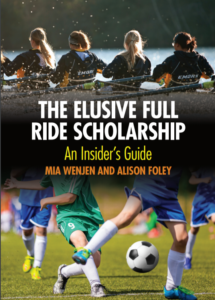

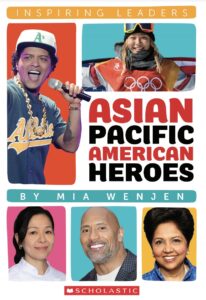

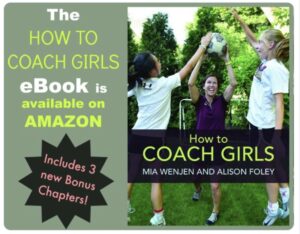


Well, this is a Math app my kids might be interested with. The winning feature of this app in my opinion are the UFO gifts. Even I would be curious, I think. In my case, I love Intuition, which is a task management made for moms. You can download it for free on http://www.iconapps.com/product.htm
To Stef,
Thanks for letting us know about Intuition. What do you use it for? Calendar? To do lists?
Sorry I wasn’t able to check your blog for a while. It has a calendar and a really functional to-do list. Aside from that, it has location alerts (which reminds you of tasks you need to do when you are in the specific area where you need to do the specific task – sorry, can’t explain it another way!), community tips where Intuition users share advice and ask questions, and even allows you to delegate tasks to other people via email, Facebook and Twitter.
To Stef,
Thanks for sharing about Intuition. I’m not familiar with it but will check it out.